Why need to change preview link
WordPress is providing the REST APIs for everything. These days WordPress is using as a provider/back-end for editors. And it provides the data from REST APIs.
So it means WordPress sites have different domains like cms.example.com. And front-end(renderer) has the main domain like example.com. The front-end renderer can be on different technologies like react, angular, or any other.
In this condition, we need to change our preview link from our WordPress domain to the front-end domain and they then will use our REST APIs to render the preview data.
In my case, I am using revisions to provide the post history of changes in REST APIs.
How we can change preview link
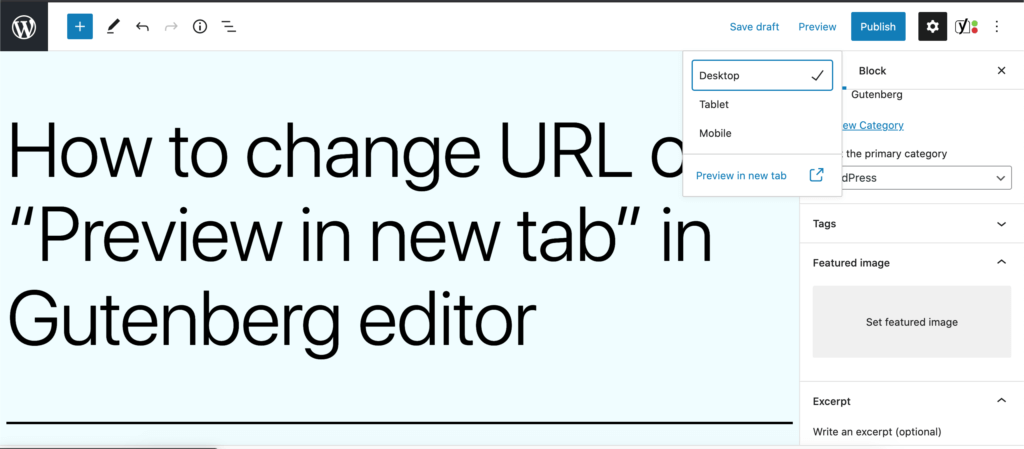
You can write a simple code in your functions.php file and it’s done.
/**
* Redirect preview link of article to front-end domain.
*/
add_action(
'init',
function() {
if (
! is_admin() &&
isset( $_GET['preview'] ) &&
true == $_GET['preview']
) {
if ( isset( $_GET['p'] ) ) {
$post_id = intval( $_GET['p'] ); // Newly created article with draft status.
}
if ( isset( $_GET['preview_id'] ) ) {
$post_id = intval( $_GET['preview_id'] ); // Published article.
}
$post = get_post( $post_id );
if ( 'article' !== $post->post_type ) {
return;
}
$revisions = wp_get_post_revisions( $post_id );
$revision = reset( $revisions );
$preview_url ='http://example.com/preview/' . $post_id . '/version/' . $revision->ID;
wp_redirect( $preview_url );
exit();
}
}
);I have added a check for the article custom post type. So preview link will remain the same for posts, pages, and other custom post types.

